Myst 25th Anniversary Linking Book – Help Page
The linking panel page of the Myst Linking Book can be controlled by pressing buttons that are hidden beneath subtle watermarks on the page. Here is a diagram of the controls…
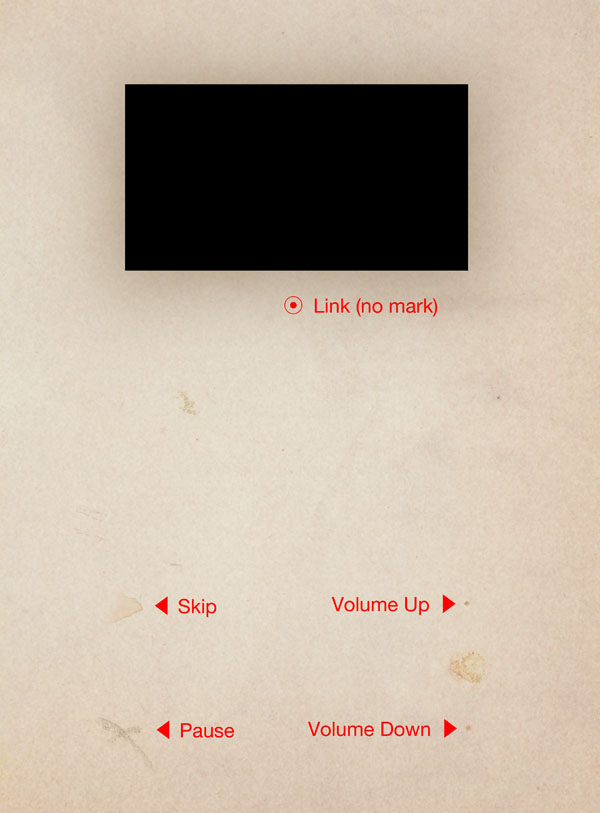
The Myst Linking Book can be charged using the supplied USB cable.
Connecting the Myst Linking Book to a computer provides access to the files that are stored on the Book. You can move the files around to change what plays when the Book is opened. Here are the folders that are available…
- 1 Play Folder – movies in this folder will play when the Book is opened*
- 2 Movie Storage – storage area for movies that you don’t want to play
- 3 Extra Storage – storage area for other non-movie files
- 4 User Storage – a folder for storing your own files
* Drag movies into the “Play Folder” to play when you open the Book.
* Movies in the “Play Folder” play in alphabetical order.
If you accidentally delete any of the original movie files that came on the Myst Linking Book you can find them here. Download them and copy them back to your Book.